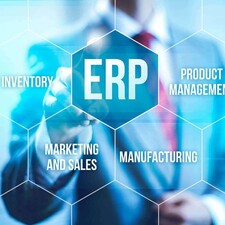Blog
Get the Most Out of Your ERP Demo

Summary
Not sure what to expect from your upcoming ERP demo? Pre-Sales Manager Dave Carey, abas' resident demo guru, offered his insights on how any business searching for the best ERP solution ought to prepare for an ERP software demo.
1. Don´t book too many demos
Yes, there is such a thing as too many ERP software demos with too many ERP vendors. "When I get to the end of a demo, I usually ask my prospects how many other vendors they're looking at," said Dave. "If abas is one of five, I know they've done their homework. The worst is when they say, 'You and 20 others.' That tells me they have no idea what they want."
Change is difficult and maybe a bit scary, but if you're in the market for a new ERP system, change is exactly what you're looking for.
Stakeholders tasked with sitting through all those demos will find it incredibly difficult to remember the valuable points of differentiation among that many different choices. Scheduling an ERP demo with more than five vendors is a poor use of everybody's time - and, frankly, a drain on their sanity - that can easily be avoided with an hour or two of independent research to whittle down the number of prospective vendors.
2. Be forthcoming with information during an appointment call
When a sales representative reaches out to you to gauge your interest in an introductory demo, he or she isn't calling for just a yes or a no. If you agree to a pitch, a good rep will also inquire about any of the following, perhaps more:
- Size of your business.
- Number of employees.
- Number of licenses you're looking to purchase.
- Clarifying information about what your business does.
- Why are you in the market for ERP software.
Taking the time to answer these questions will benefit you greatly in the long run. Reps will convey this information to the team members scheduled to present your demo. Your responses will clue them into exactly what you hope to achieve by investing in an ERP system. They will then focus the presentation entirely around those goals.
"There's always an impetus behind the ERP demo request," Dave said. "These answers really help me know what to show off and how to direct the conversation toward the things prospects want to see."

Know what you want - and don't want - to see during an ERP demo. Here, for instance, is a workflow analytics module from abas ERP software.
3. Know what you want to see
Are you struggling with your sales process? Having trouble generating production reports? Growing too big for Quickbooks? No vehicle for tracking production time? Let your challenges be your guide when it comes to what you want to get out of your demo.
Avoid asking for "the basic ERP demo." At least at abas, we don't have one. Our systems are custom-built solutions that serve businesses of all sizes operating under any model and in any industry. There's no such thing as a standard demo because we like to show each customer the most relevant features and functions for them.
"If I were to show you a basic intro demo with high-level everything, it would take six hours," Dave said. "You don't ask real estate agents to show you any house that happens to be on the market. You ask to see townhouses with three bedrooms and two baths. The same goes for ERP demos."
4. Don´t be afraid to speak up
Typical introductory demos, like the one we do at abas, clock in at a tight 60 to 90 minutes. We want to respect your time and understand that there's more to your workday than our presentation.
That demo time, however, is yours to use as you wish. When the presenter piques your interest, ask them to elaborate. But remember, that door swings both ways.
"Don't let me spend any time showing you stuff that doesn't fit your business now or will never fit your business," Dave said. "I want to spend the whole hour or so showing my audience the software that makes the most sense to them."

As a bonus timesaver, Dave provided three points he always makes during his demos:
- abas is easy to use: We designed our software with everyone in mind, from the tech wizards to newcomers.
- abas is comprehensive: abas ERP is a fully integrated, end-to-end solution with cloud capabilities, mobile accessibility and a growing list of add-ons for everything your business needs.
- abas is scalable: When your businesses grows or your needs change, abas ERP is there to grow and change with you.
5. Save the nitty-gritty for next steps
A demo is just that, a demonstration of form, fit and functionality. In an abas demo, for example, we'll show you how quickly abas turns a sales order into a work order or run a generic but relevant process based on what we know your industry requires. Minute details however, come later.
"A demo is not an implementation," Dave said. "Sometimes people get bogged down with whether the software checks every single checkbox, where documents will print, or who notifies who when such-and-such a thing happens. Save those more detailed questions for the implementation or a deeper follow-up demo."
If you and your team would like to see more after your initial demo, your presenter will likely request some sample or dummy data from you. Nothing gigantic, complicated or sensitive - for machine manufacturers, it'd be nothing more than one or two subassemblies, so we can give you a deeper understanding of exactly where parts IDs and other values will live on the interface during a follow-up demo.
6. Expect (and forgive) differences from your current processes
Change is difficult and maybe a bit scary, but if you're in the market for a new ERP system, change is exactly what you're looking for.
ERP is all about doing more with the data you have and the data you can collect with better resources. Should you decide to invest in abas ERP, we can't promise your workflows will be identical to what you have currently in place. What we can promise, however, is a smarter, easier workplace experience tailored to suit your objectives and your people.
We'd like to prove abas ERP belongs in your top five potential ERP vendors. Download our white paper on "Selecting an ERP System in 7 Easy Steps" to learn more. Better yet, click here to Request a Demo.