Your competitive advantage
Abas ERP Dashboard highlights
In Abas ERP dashboards, information from different areas in Abas ERP is reduced to the essentials and represented concisely in a separate cockpit or sidebar, which can be integrated into any ERP screen. The ability to open the corresponding detail screen with just a click increases your ability to examine the necessary information to improve decision making.
-
Standard dashboards
More than 20 dashboards for different company areas out of the box -
Individual cockpits
Configure individual cockpits yourself, quickly and easily -
Alarm system
Never miss an important warning sign and immediately react to any need for action
Insight into Abas ERP
Discover Abas ERP Dashboards


Demo Videos
Experience how Abas ERP simplifies daily tasks in short product videos.
Product brochure
Get to know Abas ERP and find out what makes our solution so unique.
Abas ERP Dashboards
Abas ERP Dashboards: Highlights in detail
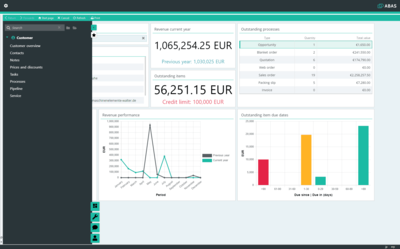
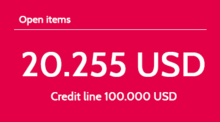
Out-of-the-box standard dashboards
In Abas ERP, more than 20 standard dashboards for various company areas, such as sales, purchasing, and service, are available. These graphical overviews provide management as well as employees from different teams and departments with relevant and important information – and in real time. For example, the Prospect, Customer, and Vendor files, as well the Production overview give you a quick 360° view to efficiently support you in making decisions. You can adapt and expand the standard dashboards to meet special requirements of individual users, roles, and contexts. All done yourself through configuration (using widgets) – thanks to Abas self-service technology. No programming required.
Create your own cockpits
Do your special requirements go beyond the adaptable standard dashboards of Abas ERP? Our self-service technology allows you to create completely individual dashboards easily as cockpits yourself ("no-code"). For the configuration of custom dashboards, an integrated editor and a library with a variety of widgets is provided (for example, indicators, lists, charts, and maps). Intuitively and with just a view clicks, any data available in Abas ERP can be visualized on a board according to your requirements and in a visually appealing way. You can link the widgets to get information about data from different perspectives. It is also possible to trigger actions from the dashboard, for example, to switch to an ERP screen.
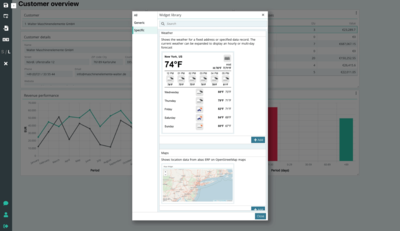
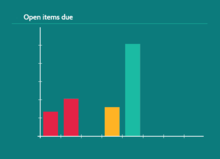
Our dashboards enable you to monitor all important information at a glance and react quickly.
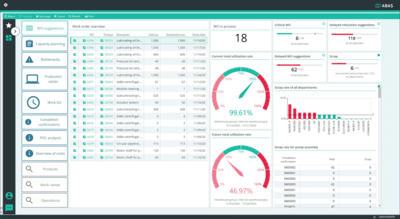
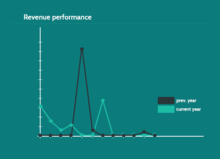
Alarm system Dashboard – react instantly and appropriately
Processes are ongoing and an enormous amount of data is generated in your company. Do you want to always monitor events and key management parameters? Through dashboards, management and staff are actively provided with information about important needs for action – such as delayed relocation suggestions, critical work orders or the current capacity utilization in production – based on indicators. The overviews are reduced to the essentials, provide a transparent view of correlations and different perspectives, and display ERP data in real time. In this way, you always keep track of things, rapidly identify risks and can take immediate controlling measures.
All function areas at a glance
Abas ERP supports you in all core areas of your company
Scheduling – The Abas brain
Your company has to monitor and control an enormous number of parallel processes on a daily basis. Abas ERP scheduling makes this complexity manageable. Fully automated, it permanently updates your material requirements and planning.
Production – Abas' strength
Production is the linchpin of Abas ERP. Our ERP solution helps you successfully tackle all challenges in the production environment - from production planning and execution to production control.
Financial accounting – Integrated
Benefit from the complete integration of finance in Abas ERP: From financial and fixed asset accounting, controlling, costing, and valuation to material costs posting and reporting. Always stay on top of you costs.
Customization
Thanks to our high adaptability with simultaneous upgrade compatibility, you can rely on standard software and still remain unique. Quickly and easily map your individual business processes and secure competitive advantages.
Sales – Your customer in focus
Abas ERP supports you throughout the entire sales process - starting with the sales opportunity, the efficient preparation of quotes, and order management and continuing through recording packing slips and invoices to mobile features for your external sales force.
Purchasing – Greater deadline adherence
With Abas ERP Purchasing, you can efficiently control all purchasing processes - from requests and order suggestions to incoming goods with quality control and invoice verification. With the help of the scheduling integration, you can ensure quantities and deadlines are met.
Connectivity – Made easy
Networking and interfaces are more important than ever before. Abas ERP contains powerful standard connectors (DMS, MS SQL and PDM) and, thanks to its integration tool, enables the easy connection of third-party systems without any programming effort.
Mobile applications – Anytime
Our mobile applications are intuitive to use and focus your employees on the essentials: They support your production and warehouse in real time and are also available offline for your external sales force and customer service teams.
Warehouse – Manage in Abas ERP
With the help of Abas ERP Warehouse Management, you can manage all processes relating to your material movements directly in the ERP system - from withdrawals and receipts to transfers - and easily keep an eye on stocks and delivery availability.
Abas ERP References
These customers trust in Abas ERP Dashboards

We wanted to give employees the opportunity to retrieve key figures and reports independently. Enough with the annoying paper evaluations […], that were already out of date by the time they were printed. We succeeded.