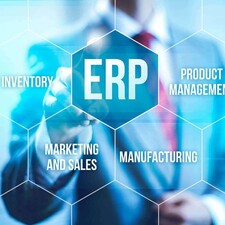Blog
How UI Design Enables User Productivity

Summary
A good UI design is about form and function. It shouldn’t just look attractive, but should enable users to easily perform the work they need to complete. The user interface is there to serve user needs, and a good UI can help drive user adoption, reduce errors, save user time and frustration, and help increase overall return-on-investment (ROI) for user organizations.
With mobile apps, users can carry their ERP in their pockets and access it wherever they go and whenever they want. Whether its mobile or desktop, the goal for the UI is exactly the same, to make it easy and convenient for users to do what they need to do.
We spoke recently with abas USA’s Sherry Doggendorf, who focuses on mobile application development and user interface design, about how she and the abas development team she works with approach UI design from a place of user-centricity, continuously adjusting what they do to meet the evolving needs of users.
A good interface is one the user doesn’t have to think about
The Elements of Good UI Design
What makes a great UI? Sherry is crystal clear on what she’s seeking: to make life easier on users and help them get their work done efficiently. “A good interface is one the user doesn’t have to think about,” she says. “Users just do what they need to do. The UI should just be in the background, almost invisible. The easier the application is to use and the more flexible it is, the more quickly and efficiently users can complete what they need to complete.”
UI design demands creativity too, Sherry notes. The design should be attractive and functional at the same time: “I like the UI to be a creative expression and to be attractive to look at,” she says, “abas has brand guidelines that we follow that allow us to create an attractive layout that communicates clearly and uses icons and buttons smartly.” User confusion is one clear sign of a UI that’s not working.

Putting Customers at the Center of UI Design
The abas development teams spend a lot of time during the development process getting to know precisely what customers want in an application, and then delivering it. “Each time we start development of a new app,” says Sherry, “the team has a meeting to understand the user requirements and walk through the workflow of what features users will need, so we understand their flow on a day-to-day basis.” The development team also typically conducts “field research,” actually going out and observing users as they interact with the app.
“We send one of our mobile developers on site to sit alongside users and watch how they work and what their processes are,” explains Sherry, “this helps us better understand their needs and workflows.” Of course, users are deeply involved in testing the app once it’s “finished” and before it’s finally launched.
Mobile device users are often working in the field, so the way they interact with the app is different
But user-centrism doesn’t end once the app is launched. Users are an integral part of a dynamic, highly-iterative process of continuing to improve the app and UI based on customer/user feedback. What customers want as they use the app gets integrated into the app and UI in an ongoing basis. “We speak to the salespeople here as well,” says Sherry, “to see what customers might want and request. Prospects and customers often have specific ideas for new features they would like to see in the current mobile apps. It’s an iterative process.”
Since users of desktop computers and mobile devices are generally accessing the app differently (one most likely at the office and the other while on the move), does that impact the UI design? “The general design concept is the same, finding ways to make the user experience more natural, and typically the workflow is the same between mobile and desktop.”
When asked to explain what factors differ, Sherry points to screen size. “Mobile device users are often working in the field, so the way they interact with the app is different. With mobile devices, there’s a lot of touch interaction and there are a wide range of screen sizes that the app will be used in, so we develop for a variety of devices and screens.”
Post-launch Iteration is Designed into the UI
The development team seeks to make the UI and overall app design as flexible as possible, so changes can be made as customer needs evolve over time and get expressed through an ongoing feedback process. “We try to make the app as extensible as possible, so we can continue to build upon it,” says Sherry, “Our framework is modular. We’re able to alter it, and it can be improved. We try to keep things separate so that they can be built upon later, because development and design are both very iterative processes.”
Sherry offers a recent example of how the post-launch app was changed to improve the overall user experience. “We recently had one of our team members restructure our search tables to fit better with our overall mockup design,” she says, “and while he was doing that, he also improved the search algorithms to make it faster and a lot more accurate. Our search entries now fit more with the general design, so they’re less obtrusive.” A big win for users.
A More Structured, More Efficient Development Process
One of the goals of adding Sherry to the development team has been to bring more planning and structure to the development process.“It’s now clearer from the start what the intent of each page is, what data is involved, and we get a clearer direction for the design. The structure has really helped us tackle problems and better anticipate issues. And it’s all for the benefit of our abas ERP users.”
Putting users at the center of the app and UI design process has resulted in a better interface that enables users to do what they want to do in a faster, more accessible way, no matter the device. The iterative nature of the process means that customer feedback will only continue to drive improvements in the overall abas user experience.
Learn more about abas Web and mobile UIs and the benefits of cloud-based ERP by reading our blog or checking out our latest eBook. Better yet, contact an abas representative today!