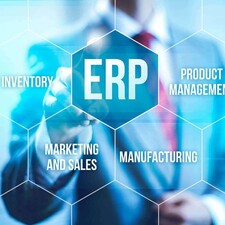Blog
CAD integration and abas - Making life easy in just a few clicks
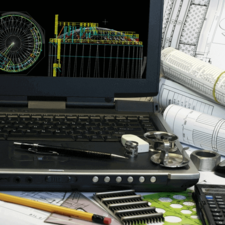
Summary
Countless organizations depend on CAD drawings as the foundation of their product designs. For a long time, there has been a great divide between CAD systems and the ERP platforms that businesses use to turn designs into products. There used to be two primary ways to bridge this gap. The first was to manually take build material data from the CAD software and add it to the ERP system - something that was usually accomplished using spreadsheets and similar tools and plenty of time wasted on data entry. The other option was to find a third-party plug-in, but these entities were not experts in either the ERP or CAD systems, leading to clunky, inefficient options.
abas has overcome these problems through a CAD integration add-on that uses the abas ERP API and works with leading CAD software suites, including SolidWorks and Autodesk Inventor.
Our solution enables businesses to deliver build material data directly between the CAD and ERP systems in just a few clicks, making it easy to keep products up-to-date based on constantly changing design drawings.
How it works - The underlying technology that drives CAD integration
Field mapping functionality is at the core of the abas CAD integration platform. At its simplest, field mapping is a tool that lets organizations establish logical conditions for different values within the system. For example, if a CAD build template does not have the correct number of columns relative to the product detail in the ERP system, the field mapping solution will flag the issue to ensure the problem gets figured out. This simple capability extends out to many essential core functions. These include:
- Creating flexible templates: Each engineer can create build material templates that ensure smooth integration between the CAD and ERP systems. This lets your team members quickly create and adjust templates within the CAD system and map out relevant fields for the ERP setup. These parameters are stored locally on the user's machine, but can easily be moved to other workstations as by copying an .xml file any way that works for the user – Dropbox, Flash drive, Samba share, etc. This results in a great deal of freedom for customization while still providing smooth integration that streamlines operations. With flexible field mapping definitions in hand, engineers get complete freedom to build their CAD drawings as needed without sacrificing functionality within the ERP system.
- Simplifying interoperability: Our field mapping system lets you establish columns and similar fields within your build materials framework to ensure the right data ends up in the right place. As your engineers create varied templates for their build materials lists, the field mapping utility ensures that the ERP platform is able to match those templates and collect data from the CAD software correctly.
- Streamlining customization: The field mapping tool allows engineers to create custom bill of material/BOM/production lists and match them with existing field mappings in which the configuration makes sense. The result is a much simpler environment for build material list customization. Users can also leverage partial transfer functionality when they only need to take some build materials from the CAD list to the ERP system. As each upload process takes place, the build materials to be transferred between software platforms are put in a chart with checklists showing they will be moved. All users need to do is uncheck a few boxes and they can create a custom list of build materials.
- Working with preconfigured data: There are many products that use the same data in numerous instances, but that information is not needed as part of the design. The result is a situation in which users must enter that data manually in both the ERP system and the CAD platform to ensure it transitions with a build material list during the integration process. Our field mapping tool lets users establish preconfigured data sets to ensure that information gets to the right place and users don't need to waste time entering data. “It's about being able to define default values(constants) for required abas fields which don’t exist in the SW BOM table and the customer sees no point in maintaining that data into their CAD files," said Teo Tenev, an abas Expert in CAD Integration technologies. “The constants in the field mapping are used to handle such cases.”

How it works - What CAD integration looks like for the end user
Field mapping is a critical, complex process that is foundational to CAD integration. We work hard to make sure our clients are able to take full advantage of this functionality. From there, the end-user experience for our CAD integration platform is incredibly simple. Once engineers have designed a product, they only need three clicks to get the job done. One click of the mouse to open the integration platform, another to initiate the transfer and a third to access the build material list in abas ERP and ensure it is updated.
CAD integration can ensure your business can move at the same pace as your engineers.
Engineers update CAD drawings all the time, and these frequent changes lead to huge headaches making sure the business end of the ERP system has the right data. Our CAD integration platform simplifies this process, as it automatically updates everything from product master documents to work and sales orders with the right information. Existing orders, on the other hand, hold true to the previous design, but you can manually adjust that in instances when you need to make an exception.
Making business easy
Engineers play an integral role in maintaining ongoing innovation for an organization. Their ability to adjust product designs quickly and efficiently plays an essential role in updating your offerings in light of changing market demands. You don't need limitations in data integration to come between your company and a blistering pace for innovation. If your people can keep your business ahead, your software shouldn't hold them back. Our CAD integration platform is designed to help your people achieve at their greatest potential by simplifying and streamlining data sharing between disparate CAD and ERP systems.
Learn more about how we can give you a competitve advantage with CAD Integration by checking out our product page.