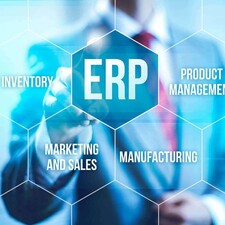Blog
Project Inventory
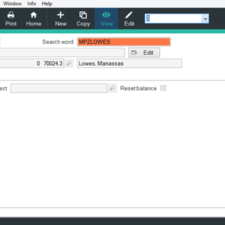
Improvements on the project-based planning and allocation of materials have been made to Project Inventory in abas v2015, allowing companies to tie sales, purchase and work orders to specific projects in abas. Purchasing, inventory and production processes can be associated to each project, allowing users to better allocate their business processes. Project Inventory allows there to be multiple uses for one item. With this function, users can easily track how their business is impacted financially by their project-based operations.

On the sales order itself, there is a project field on the line level. This is so each line is tied to a different project. If you only tie this to one project, the Project field in the header will list that one project. If it is tied to multiple projects, then the header field will stay blank.

The PO suggestions will show you what project the materials users are buying go to, tying it back to the same project if it is on multiple sales orders.

The project appears on the Production list so users can organize their schedule plan around which projects take priority.

The Stock Level Infosystem can be run by project in the filters, so users can see what they have and in what location.